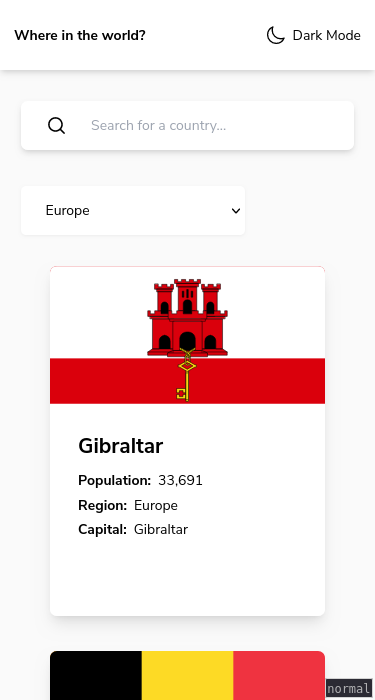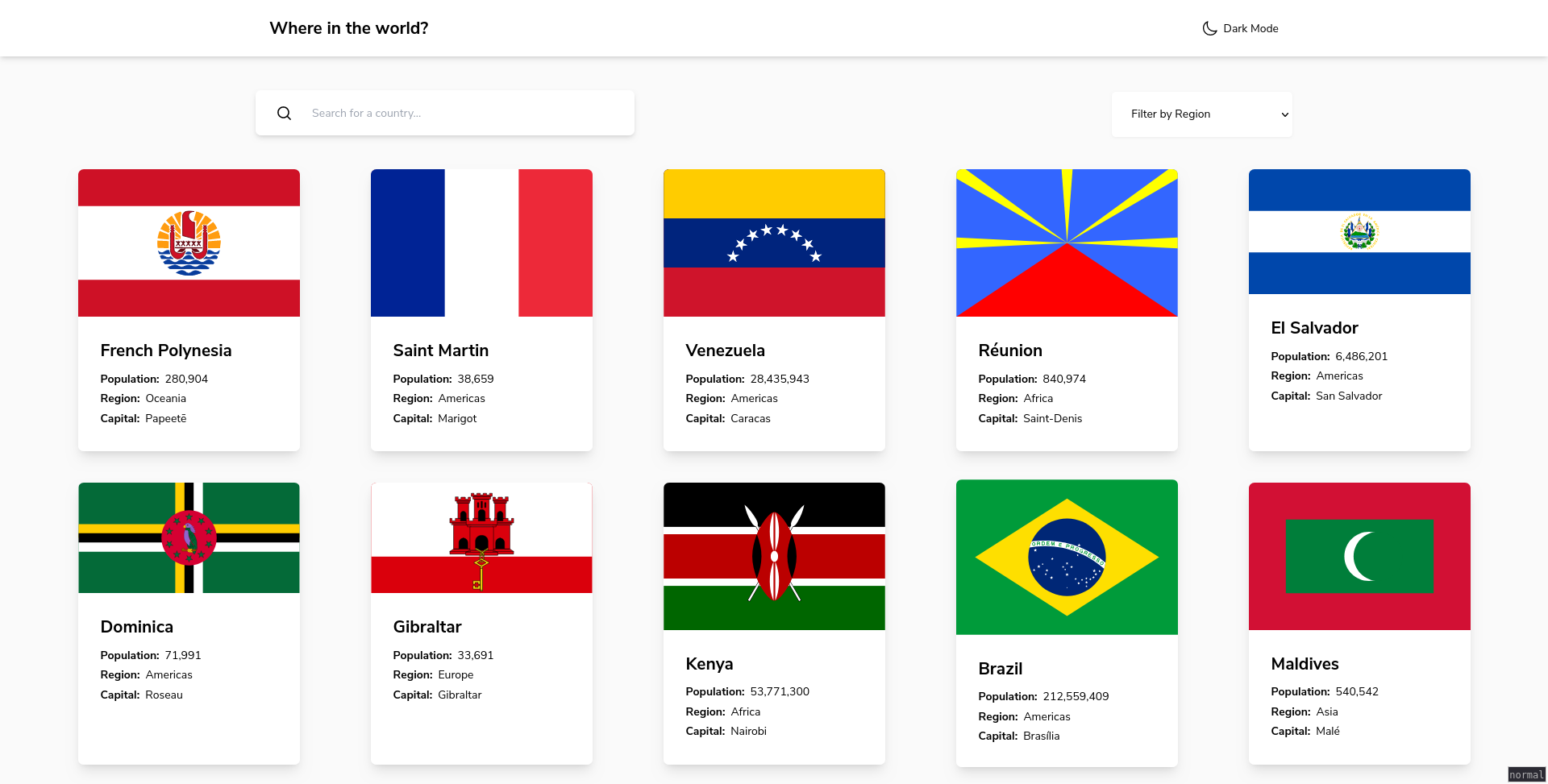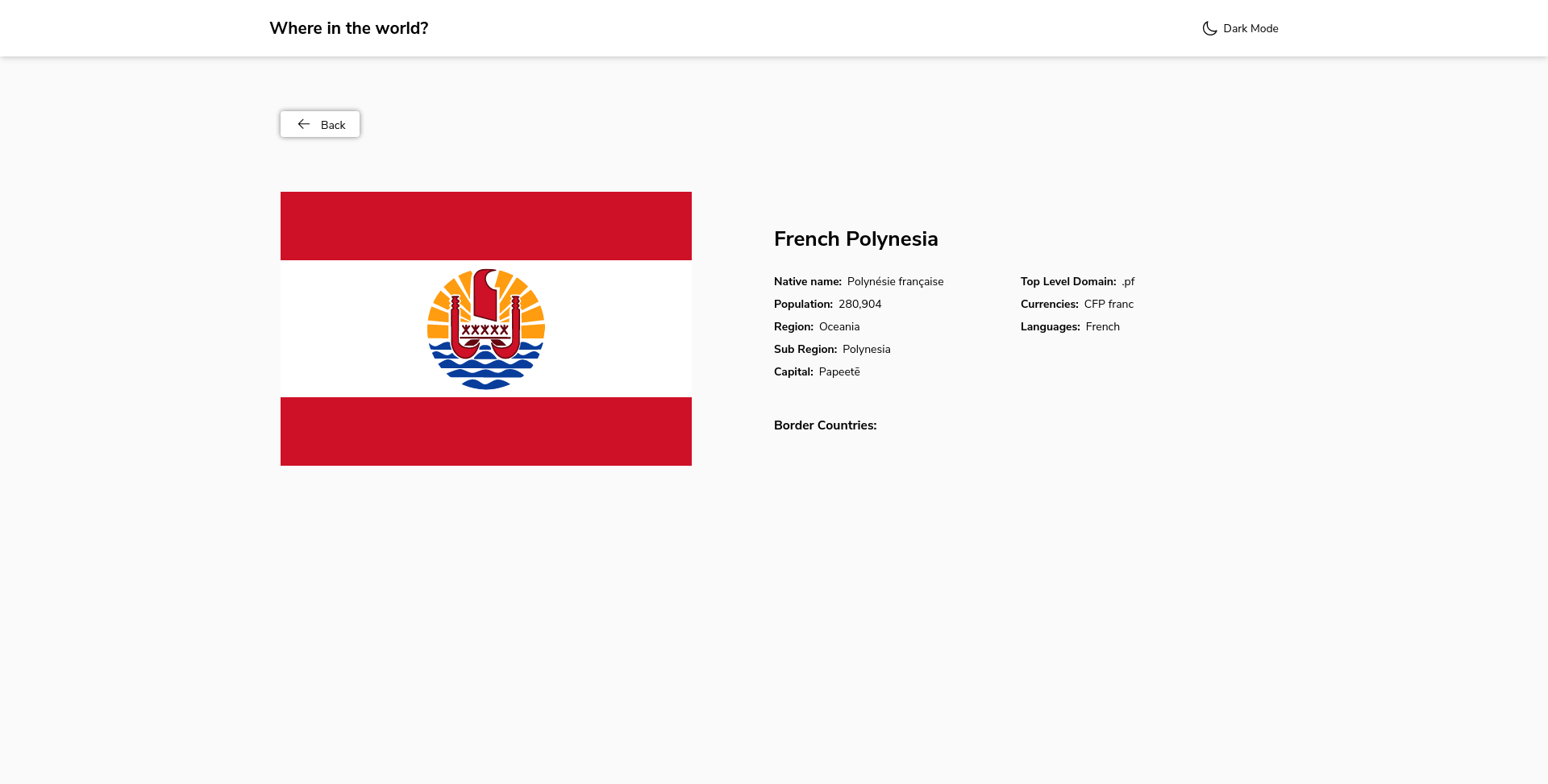Frontend Mentor - REST Countries API with color theme switcher solution
This is a solution to the REST Countries API with color theme switcher challenge on Frontend Mentor. Frontend Mentor challenges help you improve your coding skills by building realistic projects.
Overview
The challenge
Users should be able to:
- See all countries from the API on the homepage
- Search for a country using an
inputfield - Filter countries by region
- Click on a country to see more detailed information on a separate page
- Click through to the border countries on the detail page
- Toggle the color scheme between light and dark mode (optional)
Links
My process
Built with
- Scala Server Side Rendering
- Htmx
- TailwindCSS
- Flexbox
- CSS Grid
- Mobile-first workflow
What I learned
polling download for 'infinite scroll'
https://htmx.org/examples/infinite-scroll/
I've done almost same thing as example, but i'm appending additional empty div, that inserts responses instead of itself
this way i have one template fragment with repeater, and don't have to add hx attributes to the last one,
i just have separate fragment that i append to response which will trigger new load on enter view.
having html 5 native autocomplete with <datalist> tag
just server side rendering it with all country names is yay
inserting thymeleaf templates by css selector
https://www.thymeleaf.org/doc/tutorials/3.1/usingthymeleaf.html#appendix-c-markup-selector-syntax
this way i can insert <script> tag from index page, without declaring it as a fragment, because i'll want is static anyway.
and can share 'dark mode' js code between pages
building docker image
First off: using nix docker tools, and sbt assembly to create 'uber jar' now 'nix build .#countries-page-image' builds an image and symlinks it to ./result
$ docker load < result loads the image
and it can be started $ docker image list $ docker run -d -p 9090:8080 <image-id>
deploying to render.com
need to auth the docker cli, then tag an image with my repository name $ docker login $ docker tag 141 efim1234/rock-paper-scissors:latest $ podman push localhost/efim1234/countries-page:latest docker.io/efim1234/countries-page:latest
and now render.com, when creating "new service" can find "efim1234/countries-page:latest" as public image and use it
using browser history
with either server side HX-Push -> "some-url" or hx-push-url="true" in the html side
so that url is put into address bar, and browser save the body into history
and now my website has forward and backward navigation
only bug - the 'filter by region' for some reason doesn't maintain the selected value
Continued development
In future project i'll probably want to lean and use go. For smaller binaries of the server, using PocketBase as embedded backend functions, and maybe having a better chances of just doing some real world small projects.
Useful resources
- htmx documentation and examples https://htmx.org/docs/#introduction
- thymeleaf documentation https://www.thymeleaf.org/doc/tutorials/3.1/usingthymeleaf.html#introducing-thymeleaf
- TailwindCSS documentation https://tailwindcss.com/docs/installation
- heroicons: MIT licensed svg icons https://github.com/tailwindlabs/heroicons
- render.com for providing free hosting for services from docker images